Business Insights
How to do a keyword analysis for your website
If you've read our article on the importance of doing a keyword analysis, then you know identifying the right search phrases has a number of advantages. It is the most important step before setting up a Google Adwords campaign and helps in optimising your organic search engine ranking.
Before we get started...
In this article, we will take you through a simplified version of the process our Google Adwords specialists follow to find the right keywords and phrases. We encourage you to follow this process but please note that it is still complex; we've simplified it as much as possible without losing value. If you feel that the full process is too difficult to follow, you can still get started on the first couple of steps which will give you a good idea of what your customers are searching for on Google. Otherwise, you might be interested in some help from our Google certified experts, which includes a keyword analysis: contact us to find out more.
Tools for the job
We recommend that you use a Microsoft Excel spreadsheet or a similar package to follow this process, and you will need to have some proficiency to complete this process. You will also need access to the Google Adwords Keyword tool.
Step 1: Brainstorm seed keywords
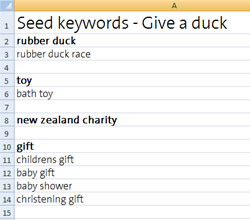
Brainstorm all the phrases your customer could be typing into Google to find your business. Put yourself in the shoes of your customer and imagine yourself performing a Google search. What would you type into the search field to find a solution to your problem? This means starting with 'seed keywords' which is a certain topic or idea, and then thinking of a few search phrases under each seed. So for Zeald's 'Give a duck' website (which sells rubber ducks for charity), one seed might be 'rubber duck', another might be 'toy'.
- Think about the primary search phrases that describe your website or industry in general. For the rubber duck website we would use children's toys'.
- Make a big list of phrases. Think of every possible scenario including local searches like 'rubber duck nz'.
- Consider famous brands that you might also stock as part of your business, be careful to not use a competitor brand though.
- Also consider related themes like 'baby shower gift' that might have lower competition than 'childrens toy', but still has high traffic.
- Solve the problems of your target market.
- For large catalogues consider different product categories. For example, rubber duck is a small catalogue, but it might be just one category of a larger children's toys website.
Step 2: Segment the keywords
Group the phrases you have come up with into various themes, usually the 'seed' you start with can be the segment heading. The segments might be for different product groups that your company offers. Or they could be different target customer groups searching for your company's products and services in different ways. Consider different uses of the same product or different target customers or the same customer at different buying stages.
For a traditional website that does not have a large catalogue, you should have up to 5 different segments initially. You will use these to optimise your homepage and the site in general.
A large catalogue website may have many more than 5 segments. For example an automotive parts website might have many different themes, such as brakes, windscreens, wheels, oil, cleaning products, etc. To begin with, you should focus on the general theme of the website which would be something like "auto products", or "car parts", etc. You can repeat this exercise later to research the different categories.
Step 3: Determine search volume
We can determine the volume of each of the search phrases you have brainstormed using Google's Adwords Keyword Tool. This tool also allows you to determine search volume of a phrase specific to New Zealand or other geographic locations.
- Once you have setup a Google Adwords account and logged in, click on 'Reporting and Tools' in the menu bar and select 'Keyword Tool'.
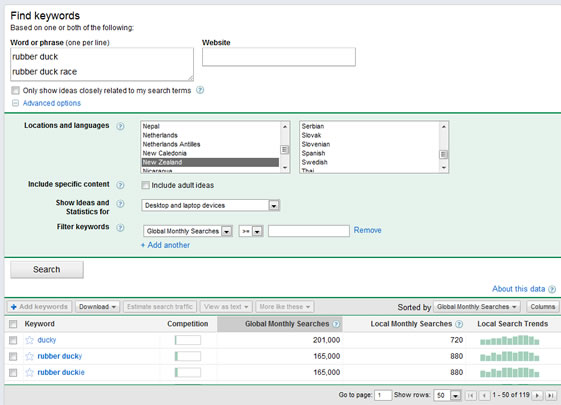
-
Firstly change your geographical location to match your business. For 'Give a duck' this would be New Zealand. Click on 'Advanced Options' (next to United States and English) and choose the your desired location.
-
Now copy and paste your seed keywords, one segment at a time into the 'word or phrase' box and click 'search'. Google will come back with a big list of search phrases related to your seed word segment along with search volumes for each.
-
On the left hand menu, Set the 'Match type' to be 'Phrase'. Google will return the search results with quotes around the phrases which are the exact search phrases in the order that you typed into the box. It might have additions around it like adding 'buy'. This step will be very helpful later on when you start a PPC campaign.
-
Export the results to Excel using the 'download' button. Copy and paste the results into an Excel spread sheet (call the tab something like 'Primary keywords').
-
Keep the words in keyword groups by adding a new column at the start of the sheet and filling it with the segment title, in our case, 'rubber duck'. So every keyword should have the relevant segment heading next to it.
-
Repeat this for each segment and make sure that you run a separate keyword search for every different geographical location. Keep adding the search results back into the 'Primary Keywords' tab and write the name of the segment heading next to the words for each keyword.
Step 4 - Shortlist your words
We now need to shortlist the phrases into a more manageable number:
1. Tidy the spreadsheet
You can do this by removing unused columns, and leaving just the following columns:- Global Monthly Searches
- Local Monthly Searches
- Estimated average CPC
- Advertiser competition
- Plus keyword phrases and segment headings of course
2. Shortlist by search volume
-
Order by 'local search volume' or 'global search volume' depending on the location of your primary target market so that the most popular terms appear at the top. Use the Excel sort function for this operation.
-
Delete all the rows which have 0 or low search volume, maybe 10% or 20% of your total search phrases depending on how many you have and how thorough you want to be with this process. The less phrases you have the quicker it will be but the greater the chance you could miss out on a golden opportunity.
3. Shortlist by relevancy
- Remove all duplicates. Because we have researched the popularity of each keyword segment separately with Google Adwords, there is bound to be some cross over. We need to remove this crossover. You can use the 'Remove duplicates' option under the 'Data' tab within Excel. Make sure that you choose the 'Keyword' column only.
- Work your way down each keyword/phrase and remove any rows that are obviously not relevant to your business. For example the phrase 'Toy story 3' is the name of a movie with a large number of page views and not really relevant to our business. Likewise with 'wooden toys'.
- Consider removing competitor brand names. It is not considered good practice to use competitor brand names. For example with the 'Give a duck' website we would remove the phrase 'Toys are us' because this is a competitor.
- Consider commercial intent. There is a tool available online which can give you a bit of guidance on commercial intent if you are not sure of a certain phrase yourself. Click on the 'query' button, type in the search phrase and click go. The result is a percentage so 'commercial intent of .29' indicates a commercial intent of 29% and 'non-commercial intent .29' indicates a commercial intent of 81%. Phrases with really low commercial intent can be removed as well.
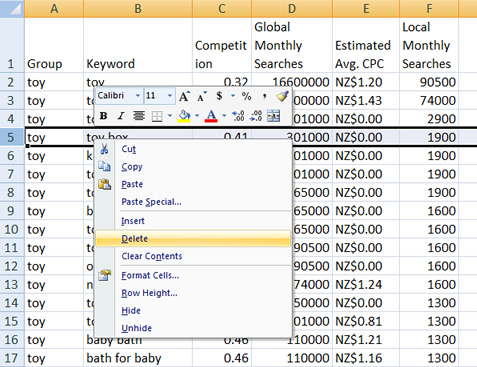
This is a long and can be tedious task that requires a lot of concentration so have lots of caffeine on hand.
Once you are done re-order the spreadsheet based on the 'Group' first and then the 'local/global monthly searches' using the 'Sort & filter' function.
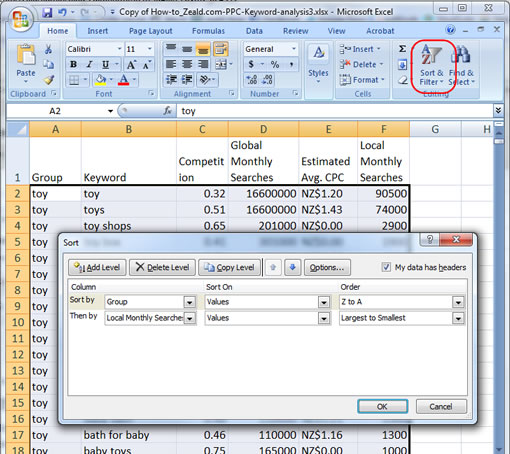
Pheeeew ! Well done!
If you have followed this whole process, well done! Now you have a comprehensive list of keywords grouped into relevant themes, and ordered by their popularity.
You should also have a sound understanding for the type of language that your target customers are using online.
You should have had many different insights and hopefully discovered some nice little opportunities.
What next?
Now you can setup a PPC (Google Adwords) campaign using these search phrases and the themes you have created will form your Adgroups. You can then craft your ad-creative using the search phrase from each group with the highest popularity as your headline.
If you've understood and implemented everything above, then well done! If you haven't managed to figure it out on your own, please don't hesitate to contact us for a free consultation.
Explore More Topics

Elevate Your Online Presence with Zeald, Your Premier Google Partner
Discover the power of partnership! This esteemed status places us in the top 3% of Google’s trusted collaborators globally, a testament to our expertise in digital marketing. ensuring your campaigns are not just managed, but optimised for exceptional performance.
